Dockerizing a Spring Boot Application
A guide to running a Spring Boot Application as a Docker container.
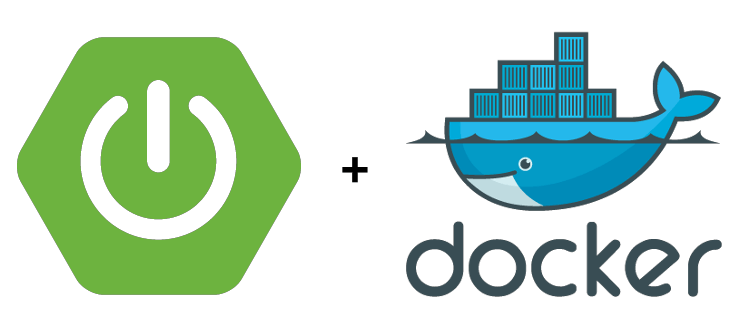
In this post, I will show how we can dockerize a Spring Boot Application.
What is Docker?
Docker is popular in the engineering community for its portability when containerizing applications, it provides a consistent environment across different machines that all configuration and code can be deployed to without any problems.
Docker is great in a microservices architecture because it is lightweight and fast. There is a huge community of maintainers providing well known technologies (proxies, servers, and databases) as Docker containers.
Docker can be installed on many OSs. In this post, I am using Docker for Mac.
A simple Dockerized Spring Boot Application
I will use Spring Boot, which comes with an embedded web server, and write a simple API to demonstrate how to access a service running in Docker.
Using Spring Initializr, I will create a Gradle project and choose Spring Web as a dependency, which comes with Apache Tomcat as the default embedded container.
1 |
|
I will create a simple GET mapping /hello which responds with Hello, world!.
@RestController
public class HelloController {
@GetMapping("/hello")
public String hello() {
return "Hello, world!";
}
}
Spring Boot comes with a Gradle wrapper, so we don’t need to install anything.
We can now bundle our sources and make an executable jar.
./gradlew clean test bootJar
This will create an executable jar in the build directory. We can now write a simple Dockerfile,
which is a set of instructions to write your own Docker images, and copy the jar in the image.
1 |
|
The FROM keyword tells Docker to use a base image. We will use a distribution of OpenJDK 11,
and COPY the jar. The ENTRYPOINT instruction is used to set executables that will always run when
the container is initiated.
In this case, we are running our executable jar using java.
We’ve seen how we can create an executable jar, we finally need to build our Docker image. Let’s put everything together in one command:
./gradlew clean test bootJar && docker build -t spring-boot-docker .
Spring Boot runs on port 8080 by default. To run the container, we map to the same port on the host machine
so that we can access our service on localhost:
docker run -p 8080:8080 spring-boot-docker
Test using cURL
curl -i http://localhost:8080/hello
Result:
HTTP/1.1 200
Content-Type: text/plain;charset=UTF-8
Content-Length: 13
Date: Sun, 13 Mar 2022 20:30:00 GMT
Hello, world!
You can find the complete source of this guide on GitHub.
eof.